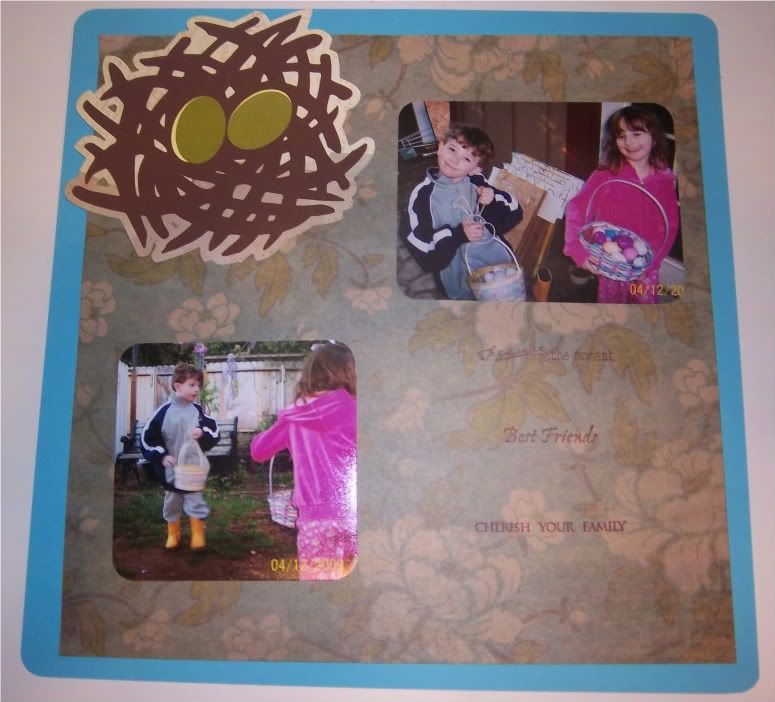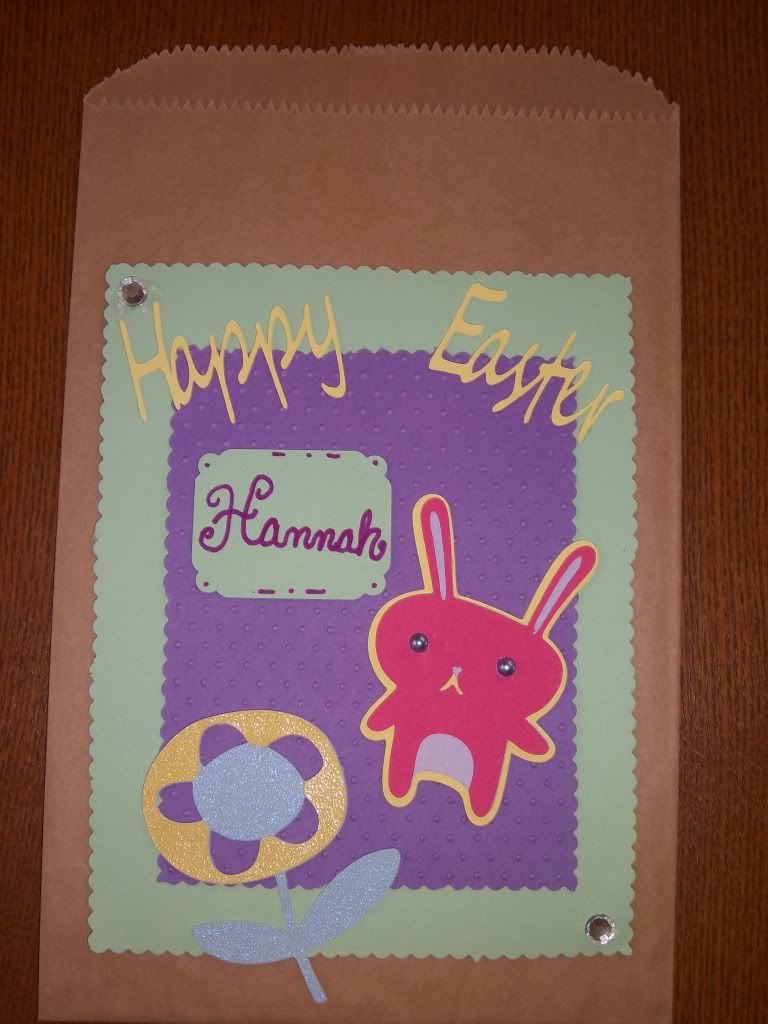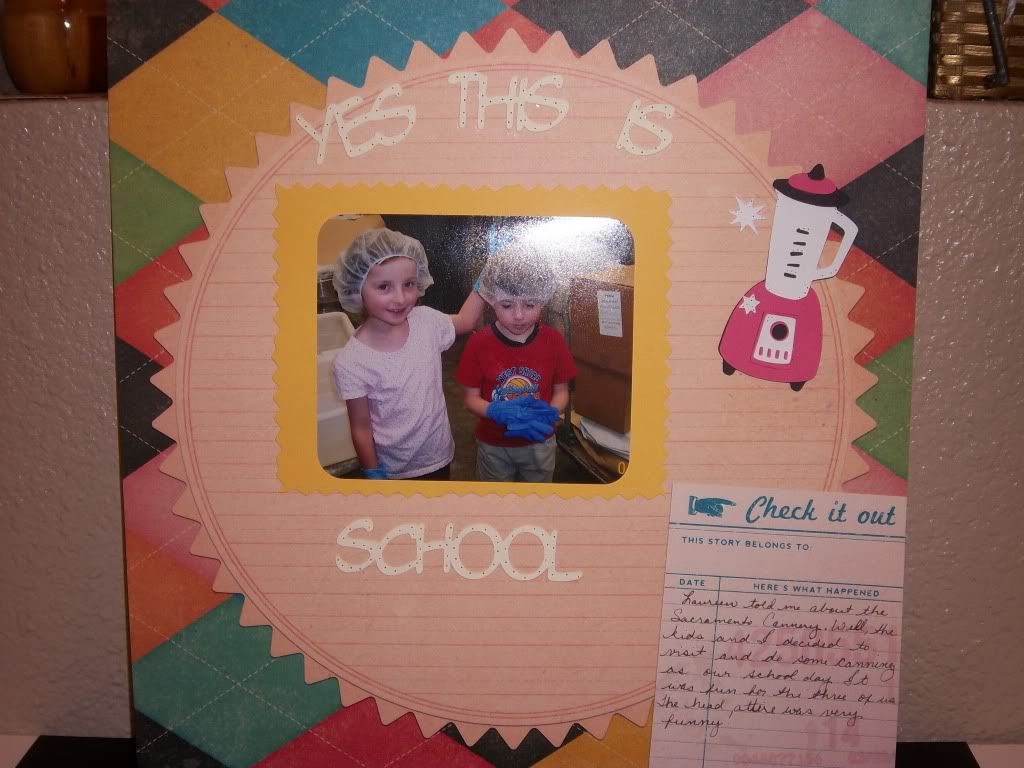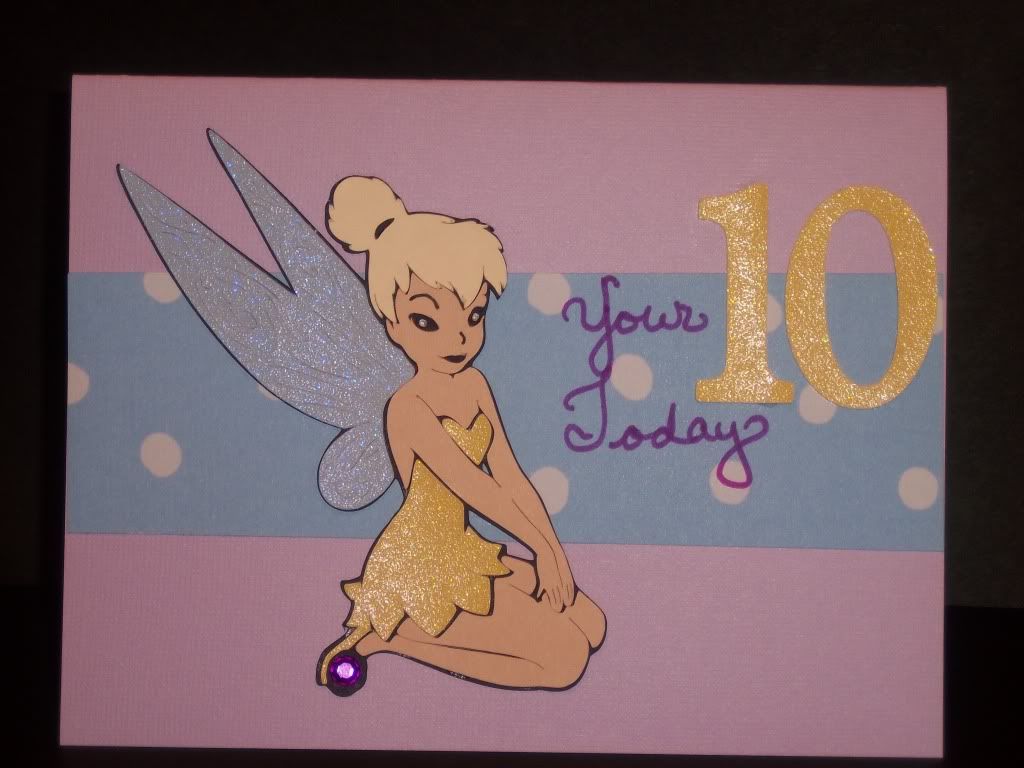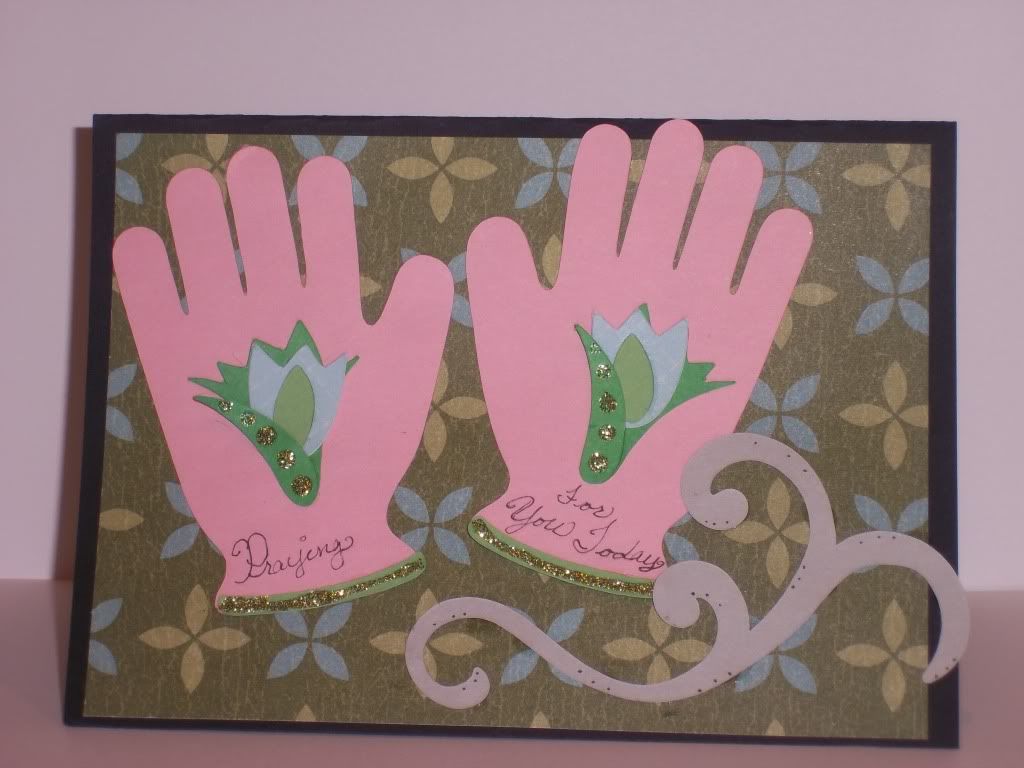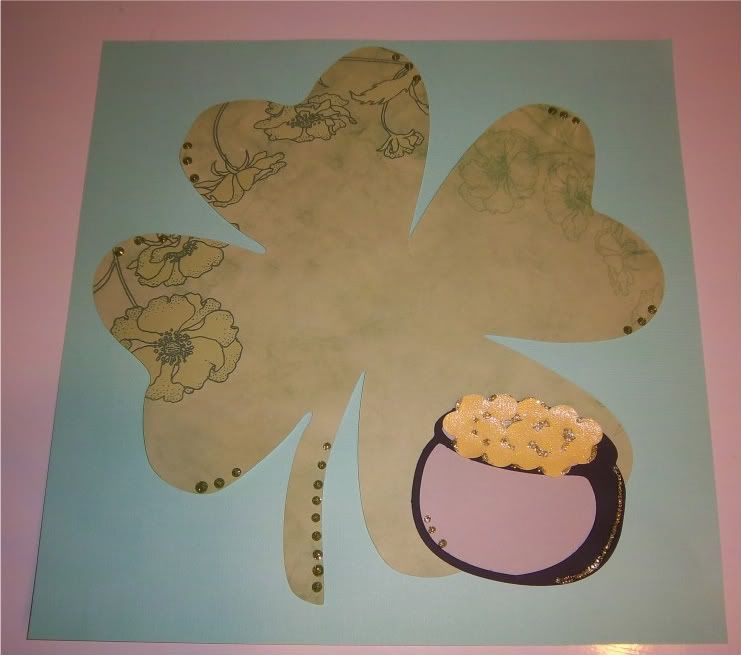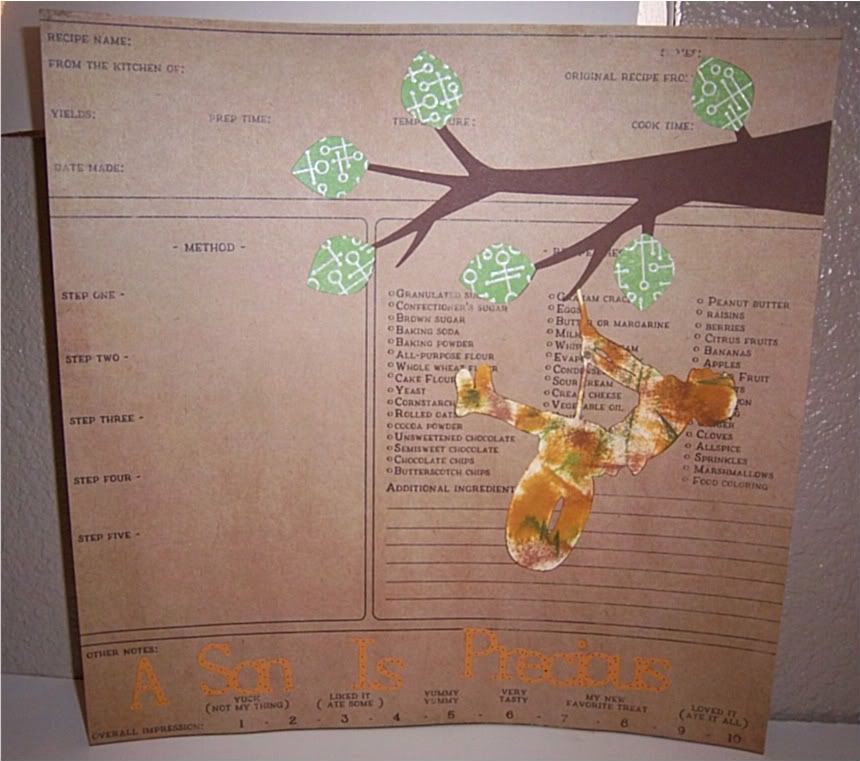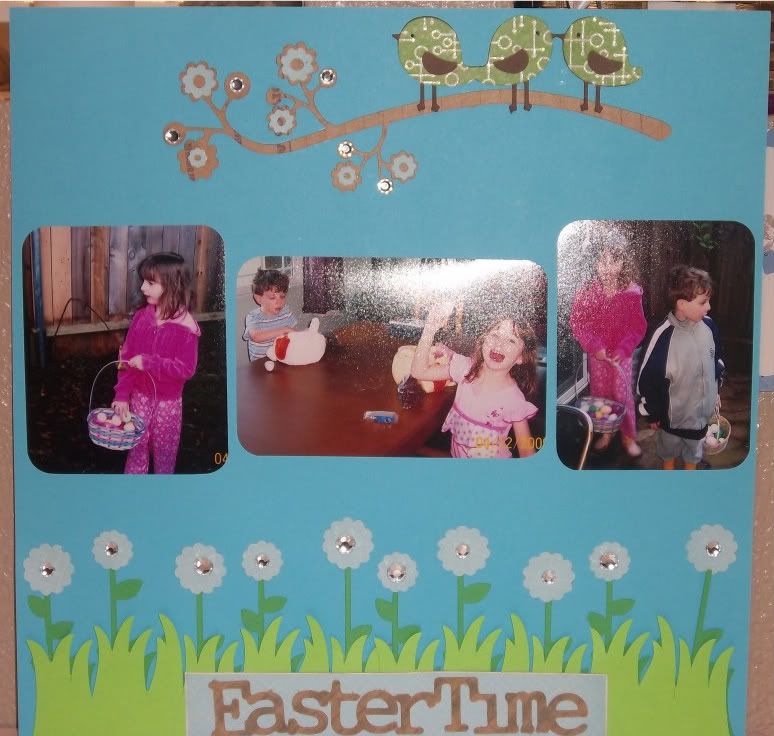Hi everyone!! Hope your have a super day. Here in Northern California, we have had some sunny days yesterday and today. Wahoo!! My poor children were so ready to play outside, (Me Too). Tomorrow I will have a fun project to post. Have a Super Creative Day!!
Blessings,
Carol
Wednesday, March 30, 2011
Sunday, March 27, 2011
Easter Egg 12 X 12 Page
Good Sunday to you all! Here in Northern California we actually have partially clear skies. Yeah!! There has been so much rain the last week, I thought we were going to have to build an ark like Noah did. So, today I though I would post a cute and very simple page for Easter. The cartridge is the Cricut From the Nest. Have fun with it.!!
Supplies Needed;
Cricut Cutting Machine
Cricut Cartridge; From The Nest
Solid and Printed Cardstock
Sayings Stamps
Black Marker
Instructions;
Cut 1- 5 in Nest (Layer, Shadow Shift), 1- 5 in Nest, 1- 5 in Nest (Shift)
Start with a solid piece of 12 X 12 cardstock, then with the printed cardstock, cut 1 in off 2 sides. Use a decorative corner rounder on the corners. I have one from Creating Memories (had it for years).
After all pieces are cut out just assemble them and place on the scrapbooking page. Using any type of saying stamps, stamp on the printed page. Add accents to to the eggs and nest.
There you have a nice Springy Easter page.
Remember think outside of the box.
Supplies Needed;
Cricut Cutting Machine
Cricut Cartridge; From The Nest
Solid and Printed Cardstock
Sayings Stamps
Black Marker
Instructions;
Cut 1- 5 in Nest (Layer, Shadow Shift), 1- 5 in Nest, 1- 5 in Nest (Shift)
Start with a solid piece of 12 X 12 cardstock, then with the printed cardstock, cut 1 in off 2 sides. Use a decorative corner rounder on the corners. I have one from Creating Memories (had it for years).
After all pieces are cut out just assemble them and place on the scrapbooking page. Using any type of saying stamps, stamp on the printed page. Add accents to to the eggs and nest.
There you have a nice Springy Easter page.
Remember think outside of the box.
Blessings,
Carol
Friday, March 25, 2011
Easter Goodie Bag Video
I just downloaded this onto youtube. Still need to work out some things with video taping. For some reason the microphone makes me have a lisp. Videos will be tweaked as I continue. Also I have a link to my youtube channel. On my youtube tab on my blog also contains a link to my channel. Thanks everyone. Appreciate each of you who follow my blog.
http://www.youtube.com/user/3KidCropShop
Blessings,
Carol
http://www.youtube.com/user/3KidCropShop
Blessings,
Carol
Wednesday, March 23, 2011
Look for my Video in a few days.
Hi everyone, I just wanted to let you know that I am working on a video for my blog. This one is fun and I have already posted the project. Just keep your eyes open and it will be posted. Thanks again to all who are following my blog, you are all appreciated.
Blessings,
Carol
Blessings,
Carol
Sunday, March 20, 2011
Have a Very Gnomie Birthday Card Using Cricut Cartridge; "Freshly Picked"
The other day I decided that it was about time to use the Gnome image in the Freshly Picked Cricut Cartridge. This card is for my husbands birthday in a few weeks. Thought is would be fun since he is my little Gnome man. Enjoy this quirky little birthday card.
Supplies Needed;
Cricut Cutting Machine
Cricut Cartridge; Freshly Picked
Solid and Printed Cardstock
Glitter Glue
Embossing Machine or Sizzix Embossing Boutique
Sand Paper Square
Silver Gel Pen
Instructions;
Cut 1- 2 3/4 in Gnome 1 (shift), and (layers shift). Cut 1- 1 3/4 in Mushroom all the parts except the dots.
Make a mat for the card (mine is green), emboss it. Cut another mat that fits just right for the gnome. Cut a 3 X 3 in mat for the mushrooms from printed cardstock, emboss it then run the sand paper over it lightly.
Put the images together and add accents to the gnome and mushrooms. Use the silver gel pen on the gnome. Add accents on the rest of the card. Write Happy birthday on the tiny mat ( I did not measure that one). There you go, you now have a really cute card.
Supplies Needed;
Cricut Cutting Machine
Cricut Cartridge; Freshly Picked
Solid and Printed Cardstock
Glitter Glue
Embossing Machine or Sizzix Embossing Boutique
Sand Paper Square
Silver Gel Pen
Instructions;
Cut 1- 2 3/4 in Gnome 1 (shift), and (layers shift). Cut 1- 1 3/4 in Mushroom all the parts except the dots.
Make a mat for the card (mine is green), emboss it. Cut another mat that fits just right for the gnome. Cut a 3 X 3 in mat for the mushrooms from printed cardstock, emboss it then run the sand paper over it lightly.
Put the images together and add accents to the gnome and mushrooms. Use the silver gel pen on the gnome. Add accents on the rest of the card. Write Happy birthday on the tiny mat ( I did not measure that one). There you go, you now have a really cute card.
Blessings,
Carol
Thursday, March 17, 2011
Easter Goodie Bag Made With The Cricut Cartridge "Give A Hoot"
Good afternoon everyone!! Hope you all are having a nice day. Here in Northern California, we actually have a bit of sunshine. This winter has been crazy. Our rainfall totals are over our normal. So needless to say, my little family feels a bit water logged.
Anyways, today I am posting a really cute Easter Goodie Bag using the Cricut Cartridge "Give A Hoot". This was fun and easy to make. This is part of mypinkstamper.com Blog Hop. The paper bag that I used are ones that I have had for about 5 years. When I purchased them it was cheaper to get 500 count than smaller amounts. This project is using what you have in your scrapbooking creative room!! My hope is that you all will enjoy this project.
Supplies Needed;
Cricut Cutting Machine
Cricut Cartridge; Give A Hoot
Solid and Sparklie Cardstock
Sparklie Gems & Pearls
Sure Cuts A Lot or Design Studio
Blade 6, Speed Low or Med, Pressure High
Instructions;
With your solid cardstock cut a 5.5 X 7 in mat and a 4.5 X 6 in mat (emboss this one). With the embossed one use decorative scissors to cut the part that did not get embossed. Cut 2 X 1.5 in mat for writing the name.
Cut 1- 3 in Rabbit 1 and (shift), and (shadow). Cut 1- 3 in Rabbit 1 (accent) and (accent shift) for the flower. Make sure to use the multi cut on the flower pieces. The sparklie paper need the extra cut.
I used my Sure Cuts A Lot program for the words "Happy Easter".
Start putting large mat then the smaller embossed mat on the paper bag. Assemble the images glue to the mats as shown in the photo. Add the sparklie gems and pearls. Write name.
If you don't happen to have or find paper bags like this just used the ones for lunches. I have some on those lunch bags from Sams Club near my home.
I loved this creation. My children are going to be sooo excited to get this filled with candy in their Easter Basket this year.
Anyways, today I am posting a really cute Easter Goodie Bag using the Cricut Cartridge "Give A Hoot". This was fun and easy to make. This is part of mypinkstamper.com Blog Hop. The paper bag that I used are ones that I have had for about 5 years. When I purchased them it was cheaper to get 500 count than smaller amounts. This project is using what you have in your scrapbooking creative room!! My hope is that you all will enjoy this project.
Supplies Needed;
Cricut Cutting Machine
Cricut Cartridge; Give A Hoot
Solid and Sparklie Cardstock
Sparklie Gems & Pearls
Sure Cuts A Lot or Design Studio
Blade 6, Speed Low or Med, Pressure High
Instructions;
With your solid cardstock cut a 5.5 X 7 in mat and a 4.5 X 6 in mat (emboss this one). With the embossed one use decorative scissors to cut the part that did not get embossed. Cut 2 X 1.5 in mat for writing the name.
Cut 1- 3 in Rabbit 1 and (shift), and (shadow). Cut 1- 3 in Rabbit 1 (accent) and (accent shift) for the flower. Make sure to use the multi cut on the flower pieces. The sparklie paper need the extra cut.
I used my Sure Cuts A Lot program for the words "Happy Easter".
Start putting large mat then the smaller embossed mat on the paper bag. Assemble the images glue to the mats as shown in the photo. Add the sparklie gems and pearls. Write name.
If you don't happen to have or find paper bags like this just used the ones for lunches. I have some on those lunch bags from Sams Club near my home.
I loved this creation. My children are going to be sooo excited to get this filled with candy in their Easter Basket this year.
Blessings,
Carol
Wednesday, March 16, 2011
A Huge Thank You To Sheri At My Sheri Crafts Blog
Sheri gave this to me the other day (Ooo-La-La ) located under my received blogs, and I am so very blessed to receive it. I participated in one of her challenges. If you have not stopped by her blog you must. The challenges are fun. All the people who share the ideas are wonderful!! I am truly inspired by their creativity. Just click on this link http://myshericrafts.blogspot.com/ and it will take you over to Sheri's Blog. Have a Happy Creative Day!!
Blessings,
Carol
Blessings,
Carol
St Patricks Day Theme Challenge at My Sheri Crafts Blog
This is the second challenge this month with a St. Patricks Day theme. Honestly it has been quite fun. This theme has made me think out of the box. Plus, using my Sizzix Texture Boutique is a blast. Embossing is soooo much fun!! It really makes my projects "POP". My project is simple yet fun. Enjoy!!
Supplies Needed;
Cricut Cutting Machine
Cricut Cartridge; Winter Frolic
Solid Cardstock
Glitter Glue
Sure Cuts A Lot or Design Studio
Shamrock SVG File
Blade 6, Speed Min or Low, Pressure High
Instructions;
Cut 1- 3 in Girl 4 (tag) from Winter Frolic Cricut Cartridge, 4 different sizes of Shamrocks on the Sure Cuts Alot Program (No larger than 2 in). Also, I used the flip function on my computer program to get the shamrocks facing different directions. Really simple to do.
Cut a mat a little less than 3 in wide and little less than 4 in high. Then emboss it with a template you may have.
Place the mat on the tag. Add the shamrocks in the pattern which is shown in the photo. Use glitter glue to add the accents to the shamrocks and the embossed mat. Now, add some sparklie yard or thread through the hole. With a small tipped black pen draw stitching marks around the edge of the tag.
Supplies Needed;
Cricut Cutting Machine
Cricut Cartridge; Winter Frolic
Solid Cardstock
Glitter Glue
Sure Cuts A Lot or Design Studio
Shamrock SVG File
Blade 6, Speed Min or Low, Pressure High
Instructions;
Cut 1- 3 in Girl 4 (tag) from Winter Frolic Cricut Cartridge, 4 different sizes of Shamrocks on the Sure Cuts Alot Program (No larger than 2 in). Also, I used the flip function on my computer program to get the shamrocks facing different directions. Really simple to do.
Cut a mat a little less than 3 in wide and little less than 4 in high. Then emboss it with a template you may have.
Place the mat on the tag. Add the shamrocks in the pattern which is shown in the photo. Use glitter glue to add the accents to the shamrocks and the embossed mat. Now, add some sparklie yard or thread through the hole. With a small tipped black pen draw stitching marks around the edge of the tag.
Blessings,
Carol
Tuesday, March 15, 2011
12 X 12 Scrapbooking Page Using Nifty Fifties
The other day I was working on pages for my 2009 Album. When I came to this specific photo I just started to laugh and was so glad that Nifty Fifties is one of my new cartridges from Cricut. The kids and I took a field trip for homeschool, at the Sacramento Cannery. We canned several different things. Very educational, we all learned a lot. Enjoy!!
Supplies Needed;
Cricut Cartridge Nifty Fifties
Printed and Solid Cardstock
Sure Cuts A Lot or Design Studio
Instructions;
Cut 1 - 4 in blender (all pieces), Cut 1- 2.34 in word "This is School"
When I cut the different pieces of the blender, on the mat I put the different colored pieces on the mat at once. This saves time for me.
Also the 12 X 12 paper is printed cardstock. It is the DCWV School Pack. I found this last Fall for only $7.00. Gotta love those deals.
Oh, almost forgot that what I journaled on is a scrapbooking library card. I bought a packet several years ago and have not used them all up.
Very simple and fun page. Think outside of the box, something different may appear before your very eyes.
Blessings,
Carol
Sunday, March 13, 2011
Tinkerbell Birthday Card For My Soon To Be 10 Year Old Daughter
I thought that my Tinkerbell and friends Cricut Cartridges needed to be opened and used. You see, we are visiting Disneyland in just a few weeks to celebrate the birthdays of my daughter and husband. Our daughter was born on my husband's birthday. What a gift indeed. Enjoy!!
Supplies Needed;
Cricut Cartridge, Tinkerbell and Friends, Plantin Schoolbook
Cardstock, Solid,Glittery, Printed
Sparklie Gem
Silver Gel Pen
Instructions;
Cut 1- 1 1/4 in, all parts of Tinkerbell. This includes the layers, hair clothes. Cut 1- 2 in #1 and #0 from the Plantin Schoolbook. For the clothes, wings and numbers use the glitter paper.
Assemble all parts of the image and use the silver gel pen for the iris of the eyes.
Make sure to cut a 2 in piece of printed cardstock and adhere to the card. I wrote the "Your Today" with my purple pen.
I have found that I am more of an simple person. Totally understand there are many people who enjoy all the layers in every project. So, I am going way out of my creative box and create a very layered project. Keep your eyes open for that.
Blessings,
Carol
Supplies Needed;
Cricut Cartridge, Tinkerbell and Friends, Plantin Schoolbook
Cardstock, Solid,Glittery, Printed
Sparklie Gem
Silver Gel Pen
Instructions;
Cut 1- 1 1/4 in, all parts of Tinkerbell. This includes the layers, hair clothes. Cut 1- 2 in #1 and #0 from the Plantin Schoolbook. For the clothes, wings and numbers use the glitter paper.
Assemble all parts of the image and use the silver gel pen for the iris of the eyes.
Make sure to cut a 2 in piece of printed cardstock and adhere to the card. I wrote the "Your Today" with my purple pen.
I have found that I am more of an simple person. Totally understand there are many people who enjoy all the layers in every project. So, I am going way out of my creative box and create a very layered project. Keep your eyes open for that.
Blessings,
Carol
Friday, March 11, 2011
The Magic Number of 30 Followers Has Happened, Blog Candy to Give Away
Well, Thank you to everyone who is following my blog!! I now can give away the fun Blog Candy to one of my followers. The Winner is; Ashley at Cricut Crazed Lady!!! Congratulations on winning my Blog Candy.
Keep on the lookout on my Blog for more Candy to come your way. I love having followers to share ideas with. Tell others about my blog.
Happy Creating!!
Blessings,
Carol
Keep on the lookout on my Blog for more Candy to come your way. I love having followers to share ideas with. Tell others about my blog.
Happy Creating!!
Blessings,
Carol
Wednesday, March 9, 2011
Mardi Gras Card
Over at My Sheri Crafts, we are doing a challenge with a Mardi Gras theme. I had to sit for a few moments and think where I could find something a bit different regarding images to use. There are alot of masks out there on the internet. So, I realized that my Cuttin Up Cricut Cartridge had a martini and let' party words. This worked out great! Enjoy.
Supplies Needed;
Solid and Sparklie Cardstock
Sparkle Pearls
Silver Gel Pen
Embossing Machine (I have the Sizzix Texture Boutique)
Cuttin Up Cricut Cartridge
Red and Green Sparklie Glue
Cricut Cutting Machine
Speed low or med, Blade 6, Pressure High
Instructions;
Cut 1- 4in Martini Glass with Olive (multi cut), Cut 1- 2 3/4 in Let's Party Words
For the Martini Glass I used sparklie cardstock, make sure to use the multi cut. The sparklie cardstock wont cut well with just one cut.
With your mat for the card, run it through the embossing machine. Any image will do. Place on the card, adding the lines and dots on he mat.
Now use the sparklie glue to make the olive green and the letters red. Add sparkle pearls.
This card sat overnight to make sure it was dry.
Have fun with this. Use another image and wording. Think outside that box.
Blessings,
Carol
Tuesday, March 8, 2011
Thinking of You Card Using the Freshly Picked Cartridge
I made this pretty card for friends at our at church. They are currently going through a life trial and thought the card would lift them up. Since my husband purchased the Cricut Expression for me in November of 2009, making cards is the norm now. The cards are made with love and better quality than a store bought one any day of the week. Our friends just love that fact that they are handmade. The cartridge which is used is the Freshly Picked and a scroll from the Serenade. The Serenade is one of the two cartridges which came with my Cricut. For a long time I could not afford to purchase any cartridges. So, I became super creative and thought up all types of ways to used the images. Remember think out of the box when creating.
Supplies Needed;
Cricut Cartridges; Freshly Picked and Serenade
Cardstock Solid and Printed
Sparklie Glue
Cricut Cutting Machine
Instructions;
Cut 1- 3 3/4 inch each of Freshly Picked, Gloves 2, Gloves 2(shift), Gloves 2 (layers), and Gloves 2 (Layers shift). Cut 1- 1 3/4 in scroll from the Serenade Cartridge.
Make a mat for the card from the printed cardstock.
Put everything together and place on the card. Then, just add your sparklie glue and little dots on the scroll.
Enjoy!!
Blessings,
Carol
Sunday, March 6, 2011
Luck of The Irish Challenge
Over at the Creative Scrapbooking Diva Site (I have a link on the right side of my blog), I am participating in the "Luck of the Irish" challenge. This 12 X 12 page was very simple and fun. You could even make a large flower and create the same idea on the page. Think outside of the box, for you never know what will appear. Enjoy!!
Items Needed;
Cardstock (solid) and Printed Paper
Sparklie Glue
Cricut Expression Machine
SVG Files
Sure Cuts A Lot or Design Studio Program
Instructions;
On the internet I searched and found 2 SVG files. The shamrock and pot of gold. To make the shamrock large, I grabbed one corner and about filled the 12 X 12 screen mat. The pot of gold was about 6 inches. Cut everything out and glue together, then onto the 12 X 12 solid piece of cardstock.
For the sparklie accents, just add where I did or put them somewhere else on the page.
Blessings,
Carol
What is coming up the next couple of weeks
Hi everyone, hope your weekend has been a good one. Ours in California has been overcast and today pretty rainy. Later this evening I will post a project. Girl Scout site sales is keeping us busy. Yes, it is "Cookie Time" again. This week I will be figuring out how to get a video and posting one of those.
Also, a big thank you to those following my site. I truly appreciate your comments, friendship and creativity. I want to give away my Blog Candy soon. If you would not mind, let people know about my site. I am hoping to hit 30 followers soon, so the goodies can be given away.
Enjoy the rest of your Sunday.
Blessings,
Carol
Thursday, March 3, 2011
Boy 12 X 12 Page
I decided to start joining in at My Sheri Crafts blog challenges too. Wow, that is two challenges a week for me. Just loving the fact I get to create is a "HUGE" stress reliever. Including keeping my little creative brain well oiled. This weeks challenge is Boy themed. Enjoy!!
Supplies Needed;
Cricut Cartridge; Serenade
Sure Cuts Alot or Design Studio
Printed and Plain Cardstock
Cut 1- 4 in Branch 2 and Branch 2 (Layer), Make sure to use the flip button.
Cut 1 Boy image from a SVG file. (I found this one free online). Then I distressed the Boy.
The letters are some that I downloaded from the Internet also. Oh, I welded the letters together.
The letters are some that I downloaded from the Internet also. Oh, I welded the letters together.
Just put everything together and you have a really nice page. Remember think outside of the box and who knows what you can create.
Blessings,
Carol
A New Award Today
Stacy over at Love That Bug blessed me with a new award. A Thing of Beauty Award. Totally excited. Please visit Stacy and check out her site, it is wonderful.
NOTE: Ladies when accepting this award, you must list 5 things about yourself (including why you like crafting), pass it on to 5 others, and when you post the award to your sidebar, the award creator would like the award linked to her: gracenotes4today. (Audrey)

5 New Things About Me;
- I have been sewing since I was 5 years old. My mother taught me.
- My church family is our family.
- Since my husband purchased the Cricut Expression for me, I am addicted to cardstock.
- Blogging has become a wonderful place to share my creativity.
- I really love the wonderful people that I have met in the blogging community.
Here are the 5 Creative Bloggers I am passing the award on to. Stop on by their blogs. These ladies are very creative and I am inspired by their creations.
She Scraps http://shescraps.blogspot.com/
Creative Diva http://creativediva98.blogspot.com/
Glendies Goodies http://glendie.blogspot.com/
Wednesday, March 2, 2011
Easter Scrapbooking Page
Well, I am currently working on 2009 Easter in my scrapbooking album. Yes, I am playing catch up. From the Nest is becoming quite a favorite in my book. There really are so many super cute images. Enjoy!!
Love using the sparklie gems!! They just add that little extra.
Supplies Needed;
Cricut Cartridge: From The Nest
Cardstock and Printed Cardstock
Design Studio Or Sure Cuts Alot program
Gems
Cut 2- 3 in Grass and Grass (shift), 2 - 3 in Gras (border shift), 1- 33.5 in Branch 2 (multicut 2) 1- 3.5 Branch 2 (shift), 1- 1.5 in Bird 1 (border), 1- 1.5 in Bird 1 (shift).
I used my Sure Cuts Alot program to weld the words Easter Time together. Have fun with this.
Blessings,
Carol
Subscribe to:
Posts (Atom)